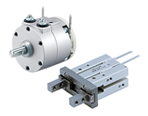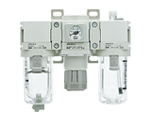|Temperature Control Equipment
-

-

The alarm code is generated to warn the user of the worst possible outcome: in this case, there is a risk of fire damage, due to reduced cooling capacity, to the thermo-chiller (Note 1) or equipment if the circulating fluid flow rate drops too low (Note 2).
To avoid such dangers, HRS100/150 series thermo-chillers can be set to continue or stop operation at the time of alarm generation.
The default setting for alarm code “AL09” is to stop operation safely (Note 3).
If this function has been activated, check the following.
① Check whether the level gauge on the tank is below the “Low” level. If alarm code “AL01” (Low level in tank) was also generated, this means there isn’t enough circulating fluid for the pump to draw. Supply the tank with additional circulating fluid.
② Check whether the flow resistance in the customer’s device and piping is low to determine if the flow rate of the circulating fluid is sufficient. If a bypass piping set has already been installed and there is a valve, close the valve according to the situation to increase the discharge pressure of the circulating fluid.
③ Check whether the pump operates and the discharge pressure rises to determine if the flow rate is low or not present at all. Check for other problems first, and then contact your local SMC sales office regarding the service of the thermo-chiller and pump.
Note 1) More precisely, it refers to the pump in the thermo-chiller.
Note 2) Generally speaking, when the discharge pressure decreases, the flow rate also decreases.
Note 3) This is the default setting of the HRS150.
The operating settings can be changed by the user. The default setting for alarm code “AL09” is continued operation for the HRS012 to 060.